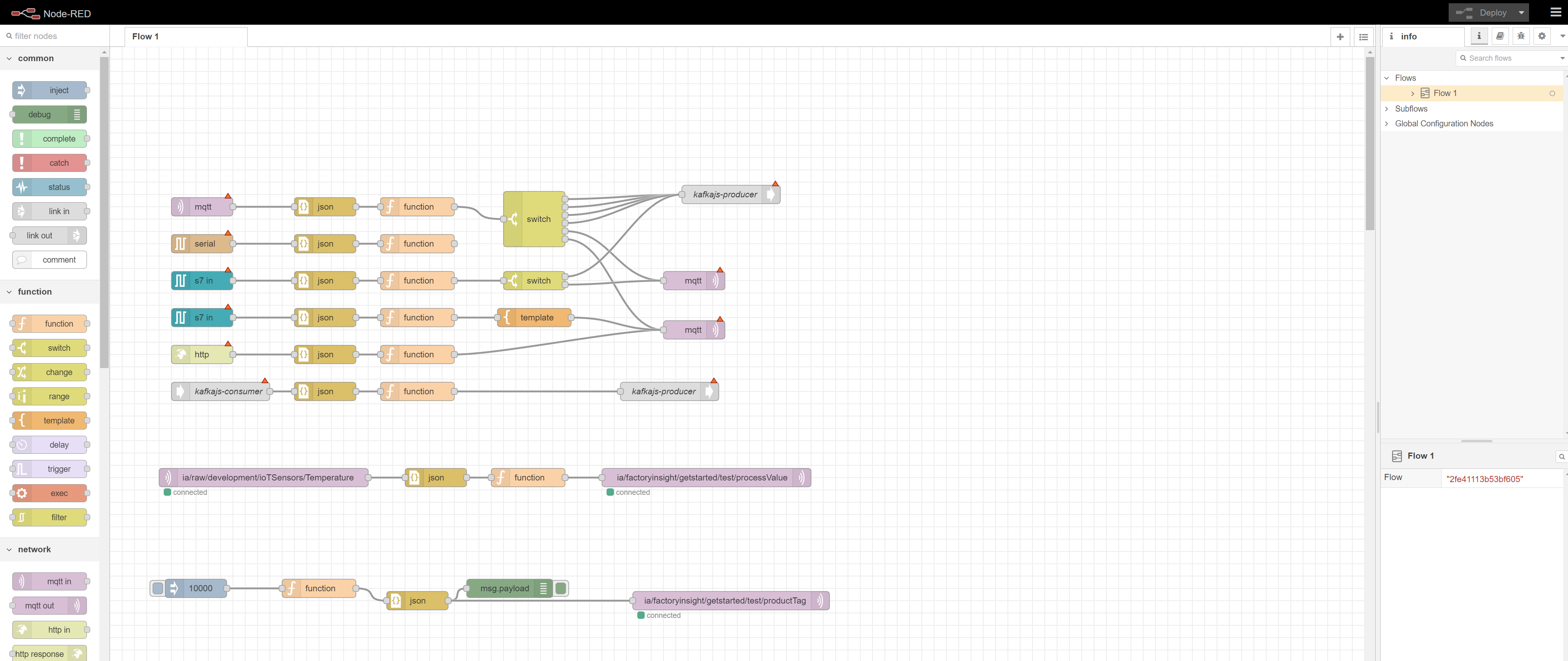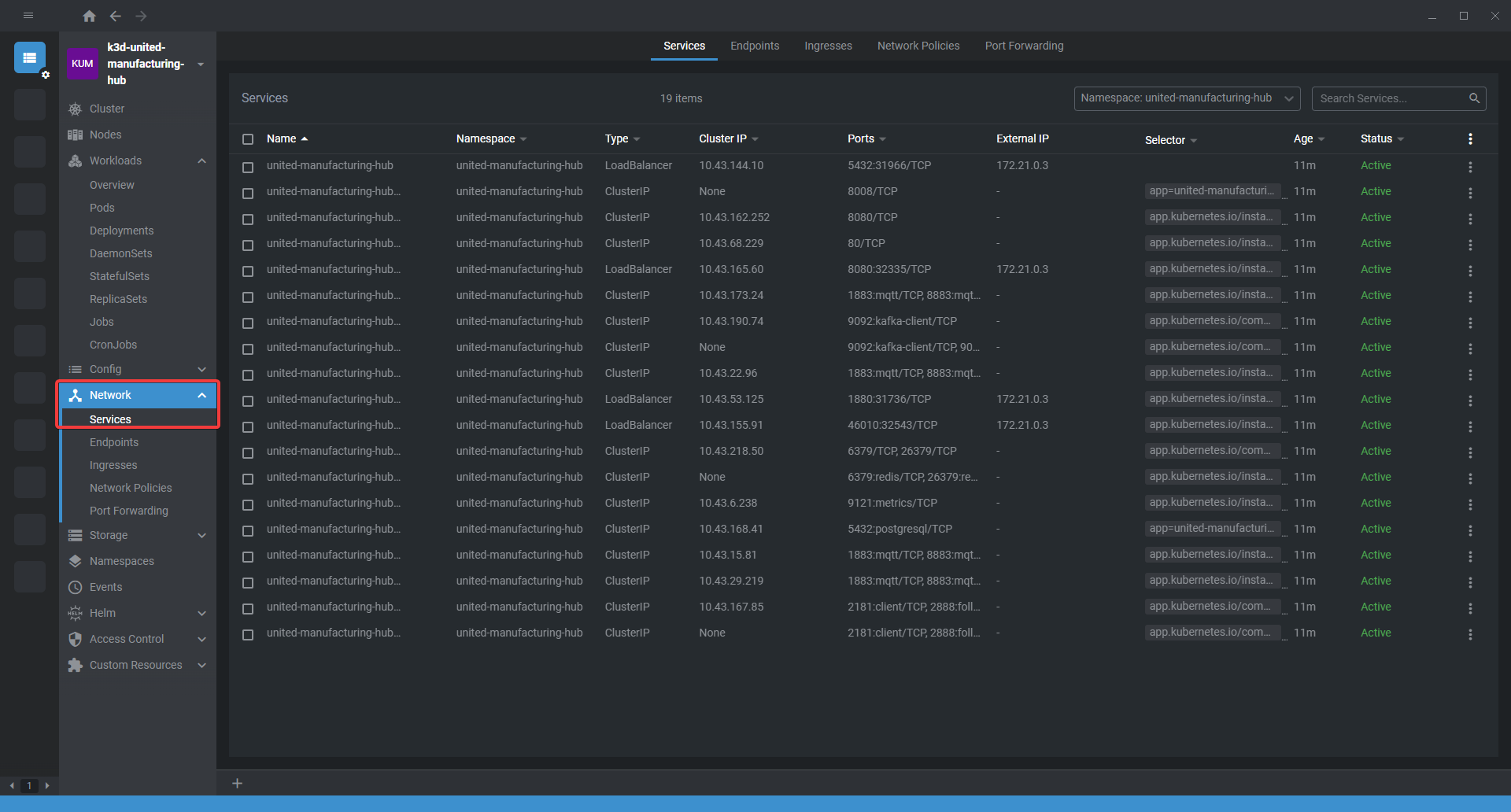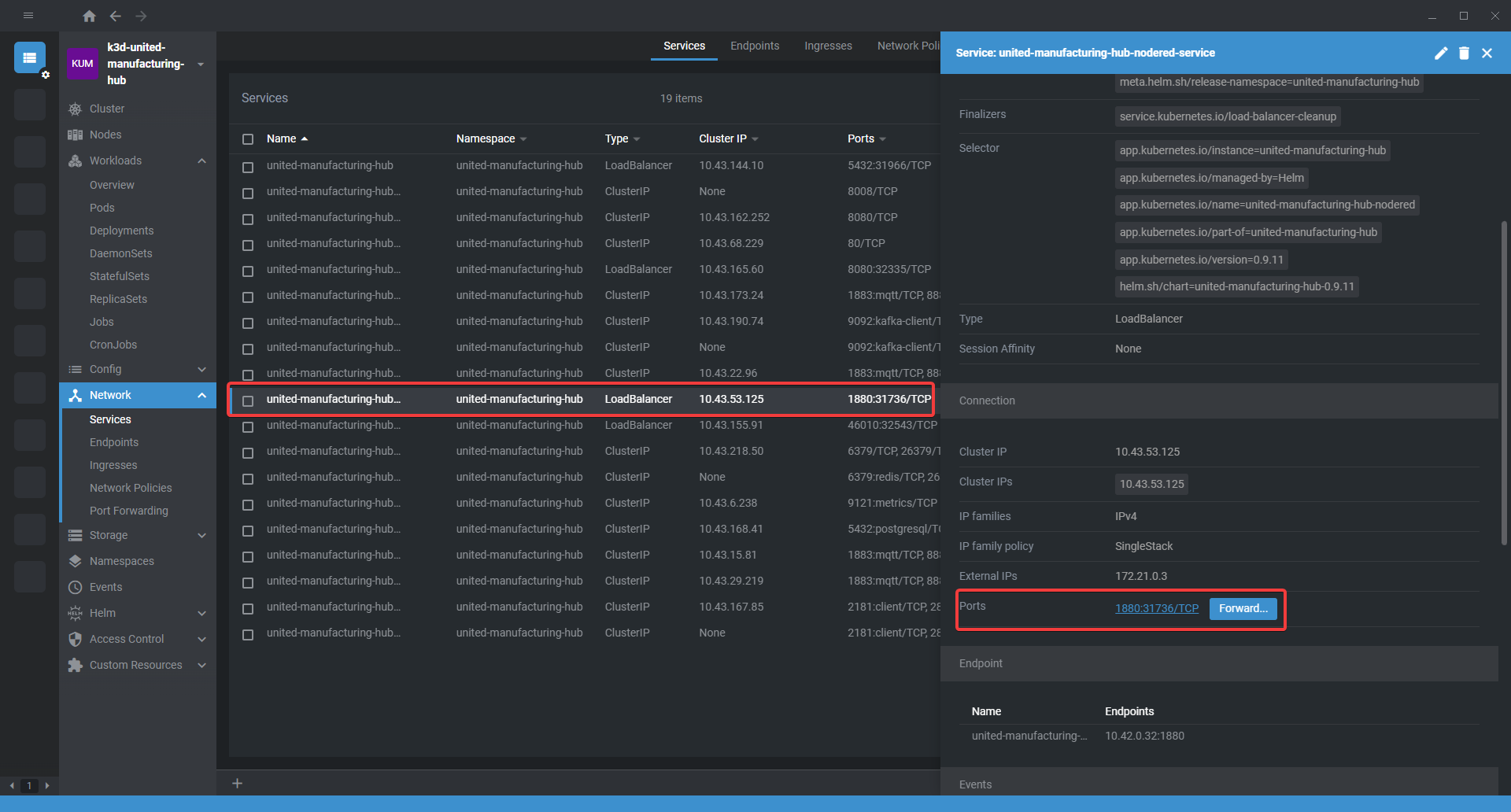Data connectivity with Node-RED
3 minute read
One feature of the United Manufacturing Hub is to connect devices on the shopfloor such as PLCs, Quality Stations or MES / ERP systems with the Unified Namespace using Node-RED. Node-RED has a large library of nodes, which lets you connect various protocols. It also has a user-friendly UI with little code, making it easy to configure the desired nodes.
When should I use it?
Sometimes it is necessary to connect a lot of different protocols (e.g Siemens-S7, OPC-UA, Serial, …) and node-RED can be a maintainable solution to connect all these protocols without the need for other data connectivity tools. Node-RED is largely known in the IT/OT-Community making it a familiar tool for a lot of users.
What can I do with it?
By default, there are connector nodes for common protocols:
- connect to MQTT using the MQTT node
- connect to HTTP using the HTTP node
- connect to TCP using the TCP node
- connect to IP using the UDP node
Furthermore, you can install packages to support more connection protocols. For example:
- connect to OPC-UA (node-red-contrib-opcua)
- connect to kafka (node-red-contrib-kafkajs)
- connect to Siemens-S7 (node-red-contrib-s7)
- connect to serial (node-red-node-serialport
- connect to modbus (node-red-contrib-modbus)
- connect to MC-protocol (node-red-contrib-mcprotocol)
- connect to OMRON FINS Ethernet protocol (node-red-contrib-omron-fins)
- connect to EtherNet/IP Protocol (node-red-contrib-cip-ethernet-ip)
- connect to PostgreSQL (node-red-contrib-postgresql)
- connect to SAP SQL Anywhere
You can additionally contextualize the data, using function or other different nodes do manipulate the received data.
How can I use it?
Node-RED comes preinstalled as a microservice with the United Manufacturing Hub.
To access Node-RED navigate to Network -> Services on the left-hand side in UMHLens. You can download UMHLens / OpenLens here.
On the top right, change the Namespace from default to united-manufacturing-hub.
Click on united-manufacturing-hub-nodered-service, scroll down to Connection and forward the port.
Once Node-RED opens in the browser, add
noderedto the URL to avoid the cannot get error.Begin exploring right away! If you require inspiration on where to start, we provide a variety of guides to help you become familiar with various node-red workflows, including how to process data and align it with the UMH datamodel:
- Create a Node-RED Flow with Simulated OPC-UA Data
- Create a Node-RED flow with simulated PackML data
- Alternatively, visit learning page where you can find multiple best practices for using Node-RED
What are the limitations?
- Most packages have no enterprise support. If you encounter any errors, you need to ask the community. However, we found that these packages are often more stable than the commercial ones out there, as they have been battle tested by way more users than commercial software.
- Having many flows without following a strict structure, leads in general to confusion.
- One additional limitation is “the speed of development of Node-RED”. After a big Node-RED and JavaScript update dependencies most likely break, and those single community maintained nodes need to be updated.
Where to get more information?
- Learn more about Node-RED and the United Manufacturing Hub by following our Get started guide .
- Learn more about Best-practices & guides for Node-RED.
- Learn how to connect Node-RED to SAP SQL Anywhere with a custom docker instance.
- Checkout the industrial forum for Node-RED