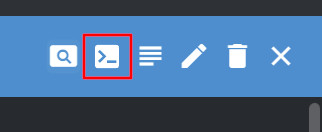Delete Assets from the Database
3 minute read
This is useful if you have created assets by mistake, or to delete the ones that are no longer needed.
This task deletes data from the database. Make sure you have a backup of the database before you proceed.
Before you begin
You need to have a UMH cluster. If you do not already have a cluster, you can create one by using the Management Console.
Also, make sure to backup the database before you proceed. For more information, see Backing Up and Restoring the Database.
Open the database shell
From the Pod section in UMHLens / OpenLens, click on united-manufacturing-hub-timescaledb-0 to open the details page.
Click the Pod Shell button to open a shell in the container.
Enter the postgres shell:
psqlConnect to the database:
\c factoryinsight
Choose the assets to delete
You have multiple choices to delete assets, like deleting a single asset, or deleting all assets in a location, or deleting all assets with a specific name.
To do so, you can customize the SQL command using different filters. Specifically, a combination of the following filters:
assetnamelocationcustomer
To filter an SQL command, you can use the WHERE clause. For example, using all
of the filters:
WHERE assetname = <my-asset> AND location = <my-location> AND customer = <my-customer>;
You can use any combination of the filters, even just one of them.
Here are some examples:
Delete all assets with the same name from any location and any customer:
WHERE assetname = '<asset-name>'Delete all assets in a specific location:
WHERE location = '<location-name>'Delete all assets with the same name in a specific location:
WHERE assetname = '<asset-name>' AND location = '<location-name>'Delete all assets with the same name in a specific location for a single customer:
WHERE assetname = 'my-asset' AND location = 'my-location' AND customer = 'customer'
Delete the assets
Once you know the filters you want to use, you can use the following SQL commands to delete assets:
BEGIN;
WITH assets_to_be_deleted AS (SELECT id FROM assettable <filter>)
DELETE FROM shifttable WHERE asset_id IN (SELECT id FROM assets_to_be_deleted);
WITH assets_to_be_deleted AS (SELECT id FROM assettable <filter>)
DELETE FROM counttable WHERE asset_id IN (SELECT id FROM assets_to_be_deleted);
WITH assets_to_be_deleted AS (SELECT id FROM assettable <filter>)
DELETE FROM ordertable WHERE asset_id IN (SELECT id FROM assets_to_be_deleted);
WITH assets_to_be_deleted AS (SELECT id FROM assettable <filter>)
DELETE FROM processvaluestringtable WHERE asset_id IN (SELECT id FROM assets_to_be_deleted);
WITH assets_to_be_deleted AS (SELECT id FROM assettable <filter>)
DELETE FROM processvaluetable WHERE asset_id IN (SELECT id FROM assets_to_be_deleted);
WITH assets_to_be_deleted AS (SELECT id FROM assettable <filter>)
DELETE FROM producttable WHERE asset_id IN (SELECT id FROM assets_to_be_deleted);
WITH assets_to_be_deleted AS (SELECT id FROM assettable <filter>)
DELETE FROM shifttable WHERE asset_id IN (SELECT id FROM assets_to_be_deleted);
WITH assets_to_be_deleted AS (SELECT id FROM assettable <filter>)
DELETE FROM statetable WHERE asset_id IN (SELECT id FROM assets_to_be_deleted);
WITH assets_to_be_deleted AS (SELECT id FROM assettable <filter>)
DELETE FROM assettable WHERE id IN (SELECT id FROM assets_to_be_deleted);
COMMIT;
Optionally, you can add the following code before the last WITH statement if
you used the track&trace feature:
WITH assets_to_be_deleted AS (SELECT id FROM assettable <filter>), uniqueproducts_to_be_deleted AS (SELECT uniqueproductid FROM uniqueproducttable WHERE asset_id IN (SELECT id FROM assets_to_be_deleted))
DELETE FROM producttagtable WHERE product_uid IN (SELECT uniqueproductid FROM uniqueproducts_to_be_deleted);
WITH assets_to_be_deleted AS (SELECT id FROM assettable <filter>), uniqueproducts_to_be_deleted AS (SELECT uniqueproductid FROM uniqueproducttable WHERE asset_id IN (SELECT id FROM assets_to_be_deleted))
DELETE FROM producttagstringtable WHERE product_uid IN (SELECT uniqueproductid FROM uniqueproducts_to_be_deleted);
WITH assets_to_be_deleted AS (SELECT id FROM assettable <filter>), uniqueproducts_to_be_deleted AS (SELECT uniqueproductid FROM uniqueproducttable WHERE asset_id IN (SELECT id FROM assets_to_be_deleted))
DELETE FROM productinheritancetable WHERE parent_uid IN (SELECT uniqueproductid FROM uniqueproducts_to_be_deleted) OR child_uid IN (SELECT uniqueproductid FROM uniqueproducts_to_be_deleted);
WITH assets_to_be_deleted AS (SELECT id FROM assettable <filter>)
DELETE FROM uniqueproducttable WHERE asset_id IN (SELECT id FROM assets_to_be_deleted);