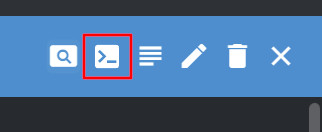Backup and Restore Database
3 minute read
Before you begin
For this task, you need to have PostgreSQL installed on your machine.
You also need to have enough space on your machine to store the backup. To check the size of the database, follow the steps below:
From the Pod section in UMHLens / OpenLens, click on united-manufacturing-hub-timescaledb-0 to open the details page.
Click the Pod Shell button to open a shell in the container.
Enter the postgres shell:
psqlConnect to the database:
\c factoryinsight
Run the following command to get the size of the database:
SELECT pg_size_pretty(pg_database_size('factoryinsight'));
Backing up the database
Follow these steps to create a backup of the factoryinsight database on your machine:
Open a terminal, and using the
cdcommand, navigate to the folder where you want to store the backup. For example:cd C:\Users\user\backupscd /Users/user/backupscd /home/user/backupsIf the folder does not exist, you can create it using the
mkdircommand or your file manager.Run the following command:
pg_dump -h <REMOTE_HOST> -p 5432 -U factoryinsight -Fc -f <BACKUP_NAME>.bak factoryinsight<REMOTE_HOST>is the IP of the server where the database is running. Uselocalhostif you installed the United Manufacturing Hub using k3d.<BACKUP_NAME>is the name of the backup file.
Grafana database
If you want to backup the Grafana database, you can follow the same steps as
above, but you need to replace any occurence of factoryinsight with
grafana.
Additionally, you also need to write down the credentials in the grafana-secret Secret, as they will be needed to access the dashboard after restoring the database.
Restoring the database
For this section, we assume that you are restoring the data to a fresh United Manufacturing Hub installation with an empty database.
Copy the backup file to the database pod
Open UMHLens / OpenLens.
Launch a new terminal sesstion by clicking on the + button in the bottom-left corner of the window.
Run the following command to copy the backup file to the database pod:
kubectl cp /path/to/local/backup.bak united-manufacturing-hub-timescaledb-0:/tmp/backup.bakReplace
/path/to/local/backup.bakwith the path to the backup file on your machine.
This step could take a while depending on the size of the backup file.
Temporarly disable kafkatopostrgesql
- Navigate to Workloads > Deployments.
- Select the united-manufacturing-hub-kafkatopostgresql Deployment.
Click the Scale button to select the number of replicas for the Deployment.
- Scale the number of replicas to 0.
Open a shell in the database pod
From the Pod section in UMHLens / OpenLens, click on united-manufacturing-hub-timescaledb-0 to open the details page.
Click the Pod Shell button to open a shell in the container.
Enter the postgres shell:
psqlConnect to the database:
\c factoryinsight
Restore the database
Drop the existing database:
DROP DATABASE factoryinsight;Create a new database:
CREATE DATABASE factoryinsight; \c factoryinsight CREATE EXTENSION IF NOT EXISTS timescaledb;Put the database in maintenance mode:
SELECT timescaledb_pre_restore();Restore the database:
\! pg_restore -Fc -d factoryinsight /tmp/backup.bakTake the database out of maintenance mode:
SELECT timescaledb_post_restore();
Enable kafkatopostgresql
- Navigate to Workloads > Deployments.
- Select the united-manufacturing-hub-kafkatopostgresql Deployment.
Click the Scale button to select the number of replicas for the Deployment.
- Scale the number of replicas to the original value, usually 1.
What’s next
- See the official TimescaleDB backup guide
- See the official pg_dump documentation